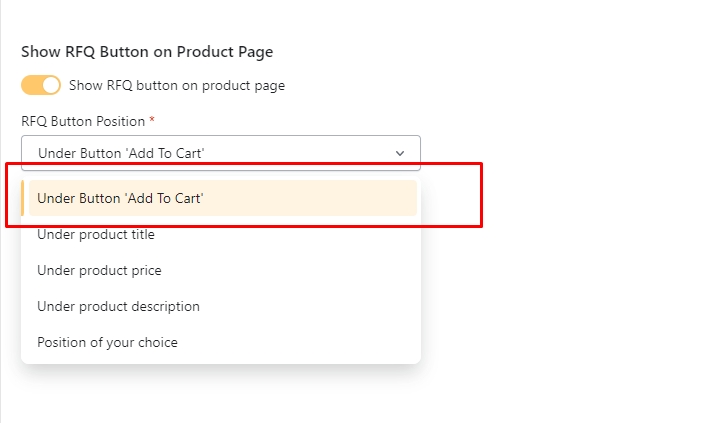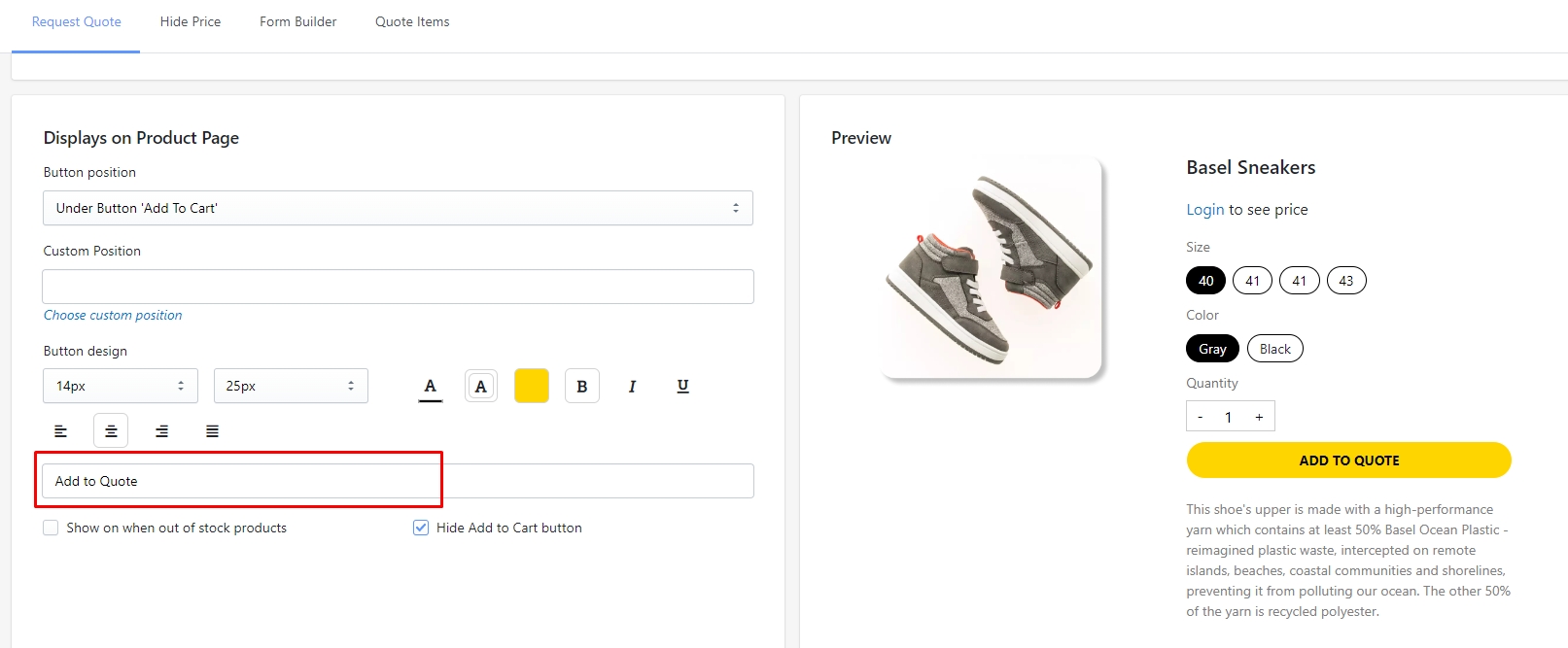1. Quote Button’s display seems wrong Due to the special layouts or themes, our app needs to customize to fit with theme.
Send us your Custom Requests or reach out to us via or live chat. We’re more than happy to help you.
2. Why do I still see the Add To Cart Button glitches for a few seconds after reloading the page? Add To Cart Button is a function of Shopify so our app can not control 100% and hide it completely if you do not fix it in your theme code. Just leave us a message via live chat or our email: to get our support quickly.
3. Why can't I see the Quote Button in the product page? → Please go to Collect Quote -> Button Settings -> Display Rules and check the position of the Quote Button. Please make sure that if you set “Under Add To Cart Button, the Add to Cart Button must be available on your product page.
4. Can I change the text from Request a Quote to Add to Quote ? Yes, you can. Please go to the app → Button Settings -> RFQ Button Appearance