Change Log
Discover all recent updates, new tools, improvements, and resolved issues for Quote Snap. Keep up with the latest enhancements to optimize your experience with the app.
Nov 11: Form B2B Translation
You can now personalize the labels and placeholders for each field in their forms, allowing for more flexible customization to fit the language and preferences of your market. Additionally, you can show or hide specific fields, such as B2B Shipping Address, Company Information, Billing Address, and Payment Terms, depending on the needs of your business.
Oct 15: New Quote Form Builder (Only New Version)
You have the flexibility to customize both product and customer forms on an entirely redesigned interface. This new layout streamlines the process of creating new variants, duplicating, and deleting forms, making each action more intuitive and visually accessible.
This interface allows you to oversee modifications effortlessly and refine your quote submission flow with greater speed and precision.
For more information on setting up and customizing the New Quote Form, please refer to this documentation provided. This guide will walk you through each feature and option in detail.
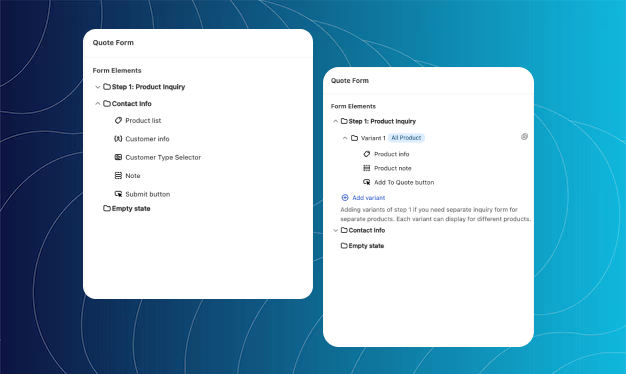
Dec 20: B2B/DTC New Feature (Only New Version)
Features specifically designed with separate settings for B2B and DTC customers. For DTC, options include hiding prices, adding a "Request for Quote" button, Add to Cart (ATC) button, Buy Now button, Quote Cart widget, and Quote History—helping to streamline quote creation and order conversion.
For B2B customers, dedicated features allow quotes to be generated based on catalog, location, and product imports by SKU, providing a flexible, automated, and accurate quoting process. Each customer type benefits from customized settings tailored to their unique needs.
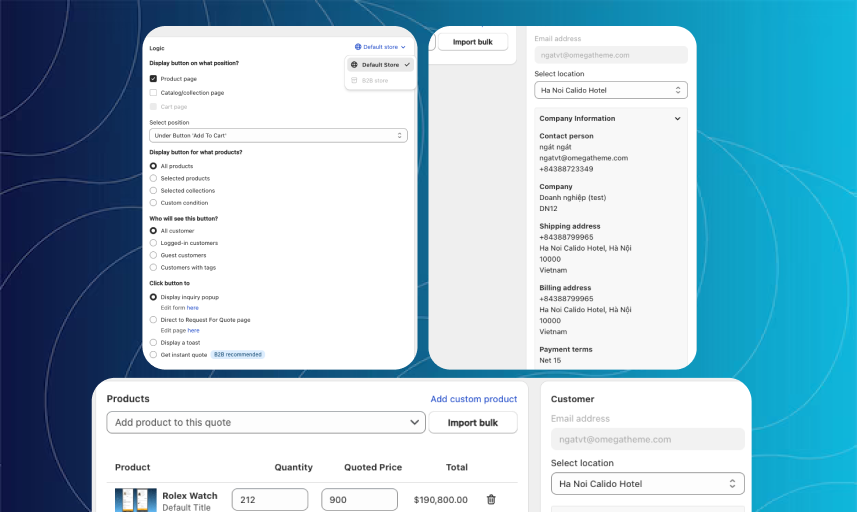
July 3: Auto send price inquiry email to Vendors
Now you can set up rules to automatically send emails to your Vendors asking for current prices and availability whenever their products are included in a quote. This makes sure you always have the latest information without extra work.
And you can also personalize these emails with custom templates, allowing you to maintain a professional look.
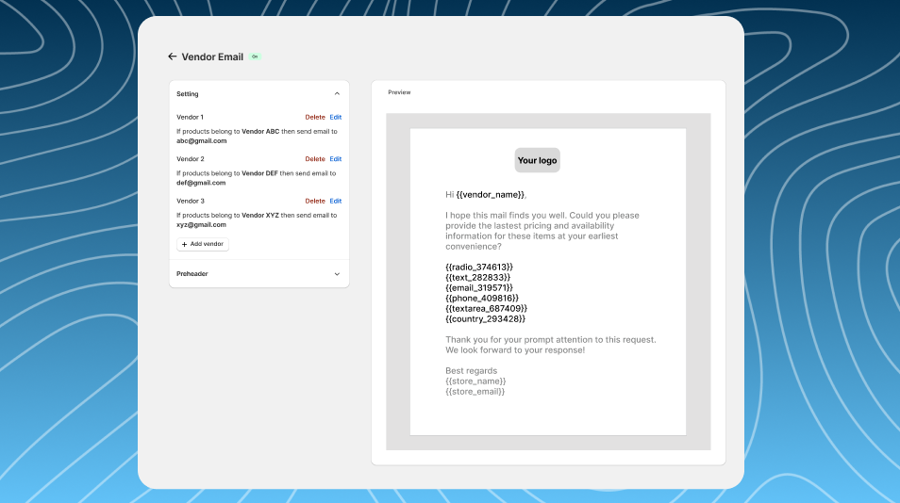
June 28: Quote form builder - Create separate forms for separate products
Now you can create separate Quote Forms for separate products. For instance, you can set up a form with just 4 fields for product A, or choose to create another form with 10 fields for product B, ensuring each product has exactly what's required for accurate customization options.
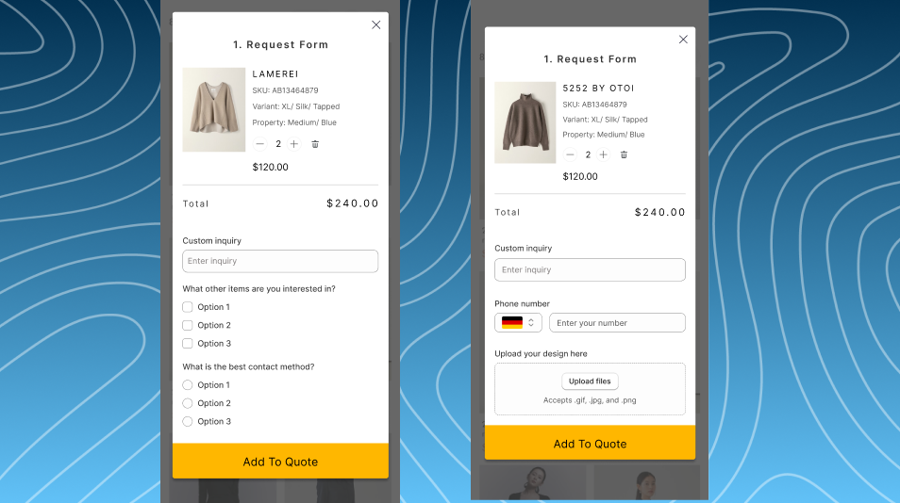
June 13: Quote form builder - Dynamic form
Customize your quote forms to automatically show or hide additional fields based on the value customers entered in other fields.
For example, if a form includes a 'Shipping?' field with options 'YES' and 'NO', you can set rules to display the 'Contact phone' and 'Shipping address' fields only if 'YES' is selected, and hide them when 'NO' is chosen.
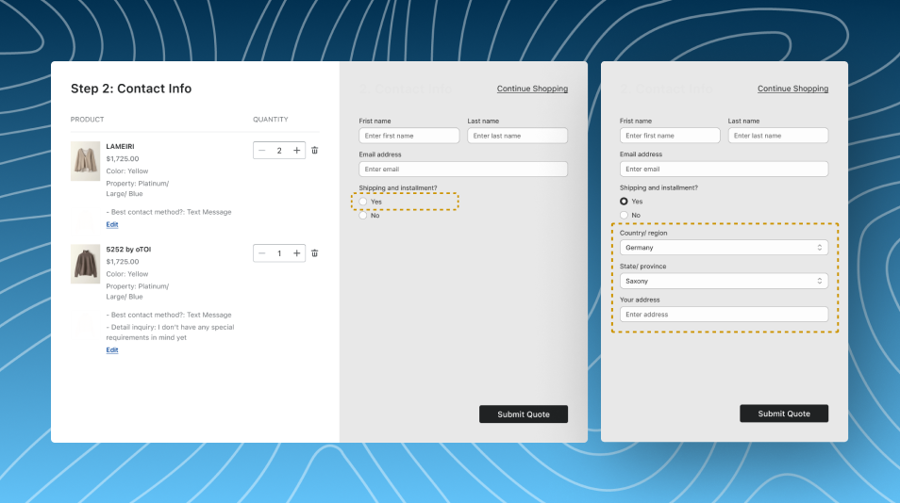
June 5: Send Quotation Email with one click from Admin Email
Now you can send a quotation email to a customer without opening the app. Just click a button in your Admin Email, and it will open a new tab for you to review and edit the email before sending.
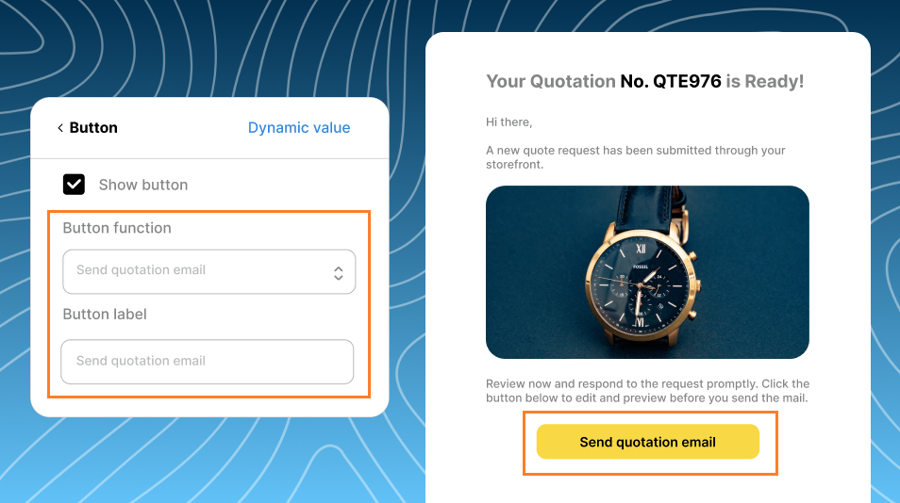
May 31: Editor mode: More customizable options to edit Quotation Email template
You can now customize your quotation email template on the highest flexibility than before with the new Editor Mode. Make your emails look just the way you want.
Note: This update is only for Quotation Emails right now, not for Auto-response or Admin emails.
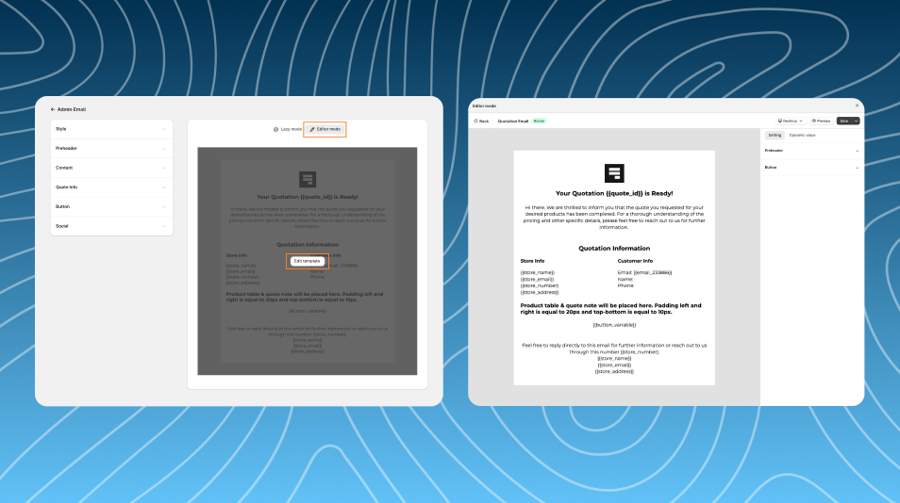
Last updated